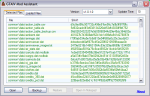The GTA Place - Grand Theft Auto news, forums, information, screenshots, guides, cheats...
POP. 55,651
| GTAIV Mod Assistant | |||
|---|---|---|---|
| File Info | Stats | ||
| Author: | CoMPMStR | Views: | 37,505 |
| Added: | 20th Dec 2008 | Downloads: | 9,091 |
| Last Update: | 25th Dec 2008 | Last Downloaded: | 08:38 on 14th Feb 2026 |
| Version: | 1.2 | Rating: |      (20 Votes) (20 Votes) |
| Website: | None | Size: | 44.66 Kb |
| Traffic: | 396.48 Mb | ||
|
Description This is a program to simplify the ability of modding in GTAIV. What it does is help with modifying the files.txt file, backing up files, replacing entries, and more. Best of all, it allows you to choose which files to backup rather than backing up files you aren't even going to touch. When you first load the files.txt into the program, it runs through each file checking (what I call) the detected files (which are the files listed in files.txt) and the loaded files (the files actually loaded by the game that you change) and lists them along with their detected sha1 hash. If the files are the original or haven't yet been backed up, it will automatically patch the filelist.pak file right after backing up both the files.txt and filelist.pak files, then modify files.txt accordingly to reflect the changes. If it detects any of the files in the files.txt aren't the original then it doesn't do anything to it (meaning if the user already backed up a file and modified the files.txt to reflect). So you can keep all the backed up and modded files you have already. From there you can choose to backup, or restore, any of the files in the list. You also have the ability to load any of the files in notepad, just select and click the button. The restore feature only works if the file has been backed up via this program (because the program uses the extension .modbak for the backups). If you would like your existing backed up files to work, simply change the filename of the backup file to All the files in the detected files list need to show in green, if any show in red then the game won't run due to invalid file sha1 hash check. On the other hand, if you're modding the game, some of the files in the loaded files list should be red, since you're changing what they do. Also, any changes made (backing up a file or restoring one) immediately changes files.txt accordingly. The Update Time in the top right corner is used to set how often the program updates the files in the list (in seconds). If you are editing a file in notepad (or any other editor) then save it while the program it running, it will automatically reflect the changed sha1 hash within the set Update Time. NEW in v1.1: Added support for v1.0.1.0 game patch update. NEW in v1.2: Added functions to backup and restore all files listed. Added a function to backup all modded files detected (this includes files.txt and the patched filelist.pak). They will be put in a folder named "modbak" located in the same folder as files.txt. Added a function to restore all unmodded files. If you've backed up all the files but only modded a few, this will delete those unused backups saving some disk space. Removed restriction on the backup and restore buttons. | |||
|
Screenshots |
|||
| Report File | |||
All files and modifications hosted are property of their creator. While we do our best to ensure all files are safe, The GTA Place cannot accept responsibility for the contents of user-submitted files.
Additionally, if you are aware of a file which has been 'ripped' without permission from the original author, please report it to alert us and we will review it.
Additionally, if you are aware of a file which has been 'ripped' without permission from the original author, please report it to alert us and we will review it.